
Multiplayer Pool Frequently Asked Questions
How do I aim and
shoot the cue ball?
Why is it so hard
to sink the ball into the side pockets?
What power setting
should I use?
What do the
notations on the status bar mean?
How does a game
end and what are the rules?
Why does the
“Press Back again” message appear when I never pressed Clear?
How do I know when it is my turn to
shoot?
How long does it take before it is
my turn?
Why did my opponent abandon the
game?
What are all the
other fields in the profile used for?
For online games, we recommend that you have your antenna
(if any) fully extended, and your battery fully charged. This helps to strengthen your connection to
the server.
When select is pressed at the splash screen, the main menu entitled “Selections” will appear:

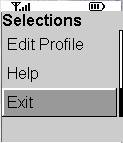
The menu is scrollable. To view additional selections, use the arrow keys.
If Help is chosen from the menu, you will be presented with a read only text control that explains the basic mechanical operations of the game:
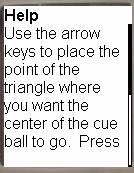
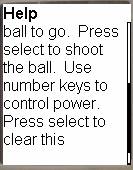
Like the above-mentioned menu, the help is scrollable using the arrow keys. You can use select to clear the menu, but CLR, or ‘Back’ will also work. Back, or CLR will always take you one level back in the application.
Practice, and Play Online menu options will begin a new pool game.
For example, a Practice game:
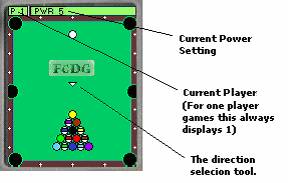
Or an Online game (in progress):

How do I aim and
shoot the cue ball?
Use the pointer (triangle) to aim the cue ball. The cue ball will move towards the point of the triangle when the select button is pressed.
Why is it so hard
to sink the ball into the side pockets?
Like a regular pool game, the side pockets are a bit more difficult to sink balls in. Try to make sure the center of the ball is shot into the center of the pocket.
What power setting
should I use?
It really is a preference. Games have been won on all power settings. In general, you should only use the higher settings for the break and to break up masses of balls. The lower power settings are better for finesse shots.
What are the
limitations on the demo version?
The demo version has all the functionality of the regular game, but you will be limited as to how many times you can play it.
What do the
notations on the status bar mean?
In a practice game, the status bar displays the power and sunk balls. In an online game, the status bar will display waiting messages when the user is waiting for the other players shot, playing messages when replaying the other users shot, and power and sunk balls when it is your turn to shoot.
How does a game
end/ what are the rules?
Abbreviated pool rules are as follows.
A one-player game ends when the user sinks the 8 ball last (win), scratches (sinks the cue ball), or sinks the 8 ball prematurely. If the player loses, they are presented with a message box indicating that they lost, and the reason. For example,
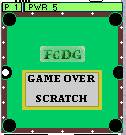
in a two-player game, the game ends when the 8 ball is sunk, or a player scratches while attempting to sink the 8 ball (as a final ball for that player). Balls are not removed when a player scratches, but the turn passes to the next player. The cue ball is placed at the top center of the screen after a scratch occurs. If a player sinks the 8 ball prematurely, they lose. The type of ball a player is assigned is determined by the first type of ball that is sunk in the match. A player’s ball type is indicated on the status bar, by either a visual representation of their pocketed balls, (solids shown here),
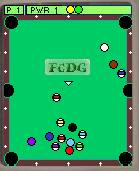
or by the statement “solids” or “stripes” if that user has not pocketed any balls yet.

If a one or two player game is won, then the user is
presented with an animation (the pool balls shown will cycle through different
colors). The user can press any key or
CLR to exit this animation

Why does the “Press Back again” message appear when I
never pressed Clear?
On some phones, pressing two arrow keys at the same time will send a BACK/CLR message to the system. In order to keep this from ending a game prematurely, a confirmation message was placed in the application. It displays, as follows:

To clear this message without exiting the application, simply press any key other than CLR/BACK.
How do I know when it is my turn to shoot?
When you see the triangle appear on your screen, it is your turn to shoot.
At that point you may move the triangle to your desired shot location, and set a power level. Then you can use select to shoot the ball.
How long does it take before it is my
turn?
This depends on how talented your opponent is at the game. Sometimes your opponent may sink 3 or 4 or even more shots in a row. Like regular pool, you simply have to be patient and wait until you opponent fails to sink on of their balls. Pool can be won or lost on the last shot, so be patient.
Why did my opponent abandon the game?
There are many reasons you might receive a “Your opponent abandoned the game” message, but the primary cause is that the player on the other handset exited the game by pressing the clear key. Other reasons include lost coverage and battery (power) failure.
Server errors primarily occur because the handset lost
connectivity to the server. This is
usually caused by a dropped data call.
Extending you antenna (if any), and having a fully charged battery will
help to minimize this problem.
The nickname is an editable field in the profile. Go to the main menu and select the “Edit Profile” choice. Then select “Nickname”, and type in your desired nickname. If the desired nickname is already in user, then your nickname will be reset to its previous value.
What are all the other
fields in the profile used for?
Private Game is used to play a game when your opponent’s nickname is known. Both players enter each others nickname. The other fields in the profile allow the user to upload any personal information he/she wishes to for future uses. Nicknames and profile information are not required to play the game.